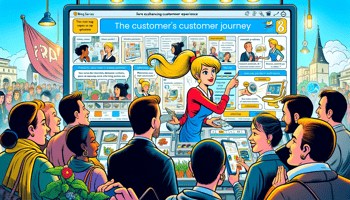Implementing a CPQ (Configure, Price, Quote) system can transform your sales processes and boost...
CPQ and BIM - why is it important?
All over the world, BIM (Building Information Modeling) is a vital and even mandatory process to ensure that the planning, design, and construction of buildings is efficient and collaborative.
Including generation of BIM files in the CPQ-system is crucial for many industries. Any process including architects requires this to be available, but as digital collaboration becomes an important factor more and more companies aim to include BIM as an important part of their sales process.
Read on to discover what BIM is, how BIM is used and what BIM levels mean.
What is BIM?
BIM enables property owners and governments to make decisions based on information derived from the BIM-model – even after the building has been constructed.
BIM includes the planning, design, construction operation and management of buildings using data that building or structure owners have access to.
BIM is an abbreviation for Building Information Management or sometimes simply Building Information Modeling. It is a collaborative process that enables architects, engineers, contractors, manufacturers, and other construction professionals to plan, design and construct a structure or building within a 3D model.
BIM objects

BIM objects, the components that make up a BIM model are intelligent. BIM models contain geometry and store important meta data.
If any element changes the BIM model reflects that change. This allows the model to remain consistent and coordinated throughout the process so that architects, structural engineers, designers, project managers and contractors can work in a more collaborative environment.
How is BIM information shared?
This information in a BIM model is normally stored online in a common data environment (CDE). The BIM is referred to as an information model and can be used at all stages of a building's life; from start to operation— and also renovations and renewals.
In a CPQ system, the BIM file is often made available as a file to downloads, but of course it is possible to integrate with a CDE if desired.
What are BIM levels?
BIM is available in several levels, here are the basic BIM levels of interest for a CPQ. Different levels of BIM can be achieved for different types of projects. Each level represents a different set of criteria that show a certain level of detail.
BIM levels start at 0 and typically go to 4D or 5D BIM. The purpose of these levels is to measure how efficiently or how much information is shared and managed. This goes beyond the starting point in CPQ.
So what does each BIM level mean?
Below are brief descriptions of the first levels and an explanation of which criteria apply at each stage.
Level 0 BIM: Paper-based drawings + zero collaboration
This level of Building Information Modeling includes only 2D drawings using Computer Aided Design (CAD). Participants only share files, documents, drawings, etc. via electronic printouts and paper. There is no cooperation.
Today, most of the industry works above this level, although not all professionals in the industry have enough BIM training. Some projects require the use of BIM in contract specifications.
Level 1 BIM: 2D construction drawings + some 3D modeling
It's not just about 2D drawings here, but also 3-dimensional views are taken into account. In Level 1 BIM, teams share information using a Common Data Environment (CDE). This allows them to easily collaborate on projects.
Many companies are at level 1 BIM, which does not necessarily involve much collaboration, since most stakeholder publishes and manages their own data.
Level 2 BIM: Teams work in their own 3D models
All participants use their own 3D CAD models, but are not necessarily working on a single, shared model. Collaboration takes place between different disciplines, by using a common file format
Now that we reach level 2 CPQ has normally done it’s part of the heavy lifting, now the process has often moved to other systems.
From drawings to CAD to BIM
In the past, 2D drawings were used to express information about a particular building plan. CAD helped to easily see the advantage of plans in a digital environment. Later, CAD changed to 3D, giving more realistic images and drawings.
Now BIM (Building Information Modeling) is the standard – it is much more than just a 3D model. Other meta-data from the CPQ can of course be included.
Conclusion
Being able to generate BIM files as part of CPQ has already become self-evident in some industries - read, for example, our customer story about SWIFT LIFTS (link).