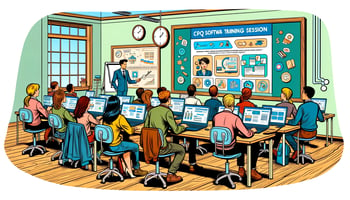In the near future sales of configured products will move online – just like all B2B/B2C/C2C for...
Inside a CPQ Analysis Workshop: A Fly-on-the-Wall Experience
"Alright, let's get started." Patrik’s voice is steady and familiar as the CPQ Analysis Workshop begins. The virtual meeting room fills with attendees—some adjusting their headsets, others quietly observing. A few participants nod in recognition when they hear Magnus introduce himself.
The goal of today’s session? To remove the "magic" around CPQ administration. Patrik puts it simply: "By the end of this session, I want you to feel that making changes in Tacton CPQ is just another task—not something mysterious or intimidating."
There’s a pause. Then, he continues with a grin:
"And to do that, we’re going to break some stuff."
Breaking Down Change Management in Tacton CPQ
Patrik shares his screen, revealing the Tacton CPQ administration interface.
"CPQ is a cloud-based system," he explains. "No servers, no installations. Just log in and start configuring."
He highlights the Tickets feature—a built-in versioning system designed for safe, controlled changes.
"Imagine Magnus and I are both working on different updates. I create a ticket, he creates one too. We can each make as many changes as we want—without affecting each other."
A message appears in the chat: "What happens when two people change the same thing?"
Patrik nods, expecting this. "Ah, the classic conflict scenario." He clicks on a sample ticket and triggers a rebase. The system flags a discrepancy: Magnus changed one field, while Patrik modified the same setting in a different way.
"Now I have to decide—do I keep my change or accept Magnus’s update? The system lets me choose. And if I mess up? No problem. I can always discard my ticket and start over."
A few participants lean in, intrigued. This is real version control, built into CPQ.
Hands-On Exercise: Making Changes in CPQ
"Alright, enough theory. Time to get your hands dirty." Patrik stops sharing his screen and gives the group their first challenge:
🔹 Step 1: Create a Ticket
- Navigate to Tickets in Tacton CPQ.
- Click New Ticket and give it a name—funny or serious, up to you.
🔹 Step 2: Modify Branding & Layout
- Go to Sales Process → Layout.
- Change interface colors, upload a logo, or reposition elements.
🔹 Step 3: Test Your Changes
- Start a test environment to preview modifications.
- Switch between different user roles (e.g., Sales Rep, Sales Manager) to see the variations.
🔹 Step 4: Save & Compare with the Master Version
- Review your changes and how they compare to the live version.
🔹 Step 5: Rebase if Needed
- If a new master version is released while you're working, sync your ticket to stay updated.
🔹 Step 6: Deploy or Discard
- If satisfied, release your changes. If not, simply discard your ticket.
The room goes quiet as everyone starts tinkering with the system. Then, a chuckle. Someone has turned the entire UI neon green. Another participant experiments with the darkest possible layout.
"Slick," someone comments. "Or maybe horrifying."
Live Demo: Versioning in Action
As the group wraps up their changes, Patrik demonstrates how releasing updates works in a real-world scenario.
"I’m now pushing a change to the master version," he says. He updates a field in a ticket and releases it.
Suddenly, all participants see a notification:
"Master version updated. Do you want to rebase?"
"If you rebase, your ticket will sync with the new version," Patrik explains. "If there’s a conflict, you’ll have to choose whose change takes priority."
One participant, who had unknowingly modified the same field, sees a conflict warning. They carefully compare the versions before deciding to accept the master update.
"And that," Patrik says, "is how we keep things clean and organized."
Final Takeaways: What Everyone Learned
As the workshop winds down, Patrik asks: "What’s your biggest takeaway from today?"
The chat fills with responses:
- "Tickets make changes risk-free. I don’t have to worry about breaking things."
- "I can test and experiment without affecting the live system."
- "Rebasing is a lifesaver for keeping things updated."
- "I’ll never make an untracked change again."
Patrik smiles. "That’s exactly what I wanted to hear."
As participants log off, there’s a new sense of confidence in the air.
The fear of making changes in CPQ? Gone.
Now, they know how to work safely, efficiently, and with full control.